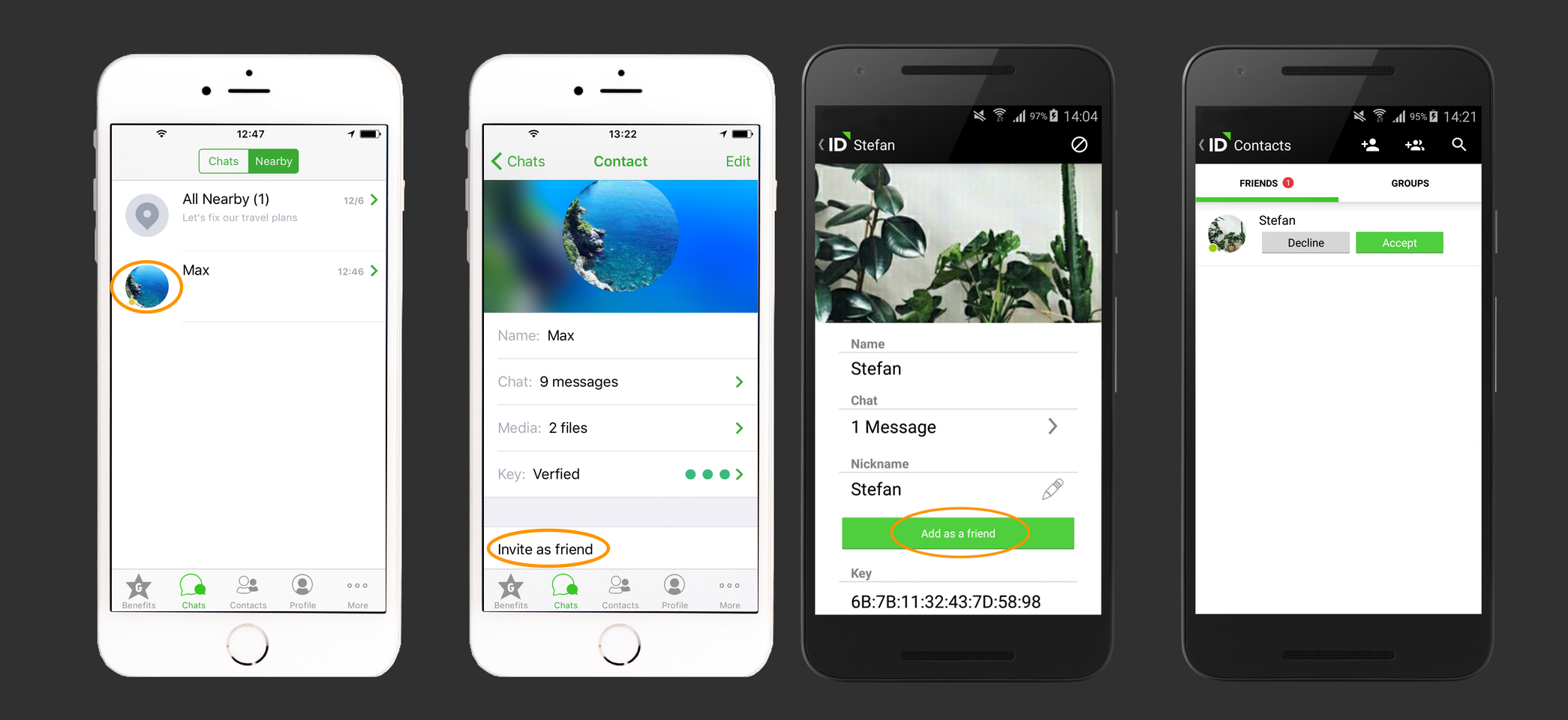Why are my friends and contacts who already use UNIHELD not listed?
We do not know any phone numbers or email addresses of you or your communications partners. When you send invitations via SMS or E-Mail, this happens outside the scope of our system, so we do not know, store or transmit the phone number or email address of the people you invite.
How to add a contact:
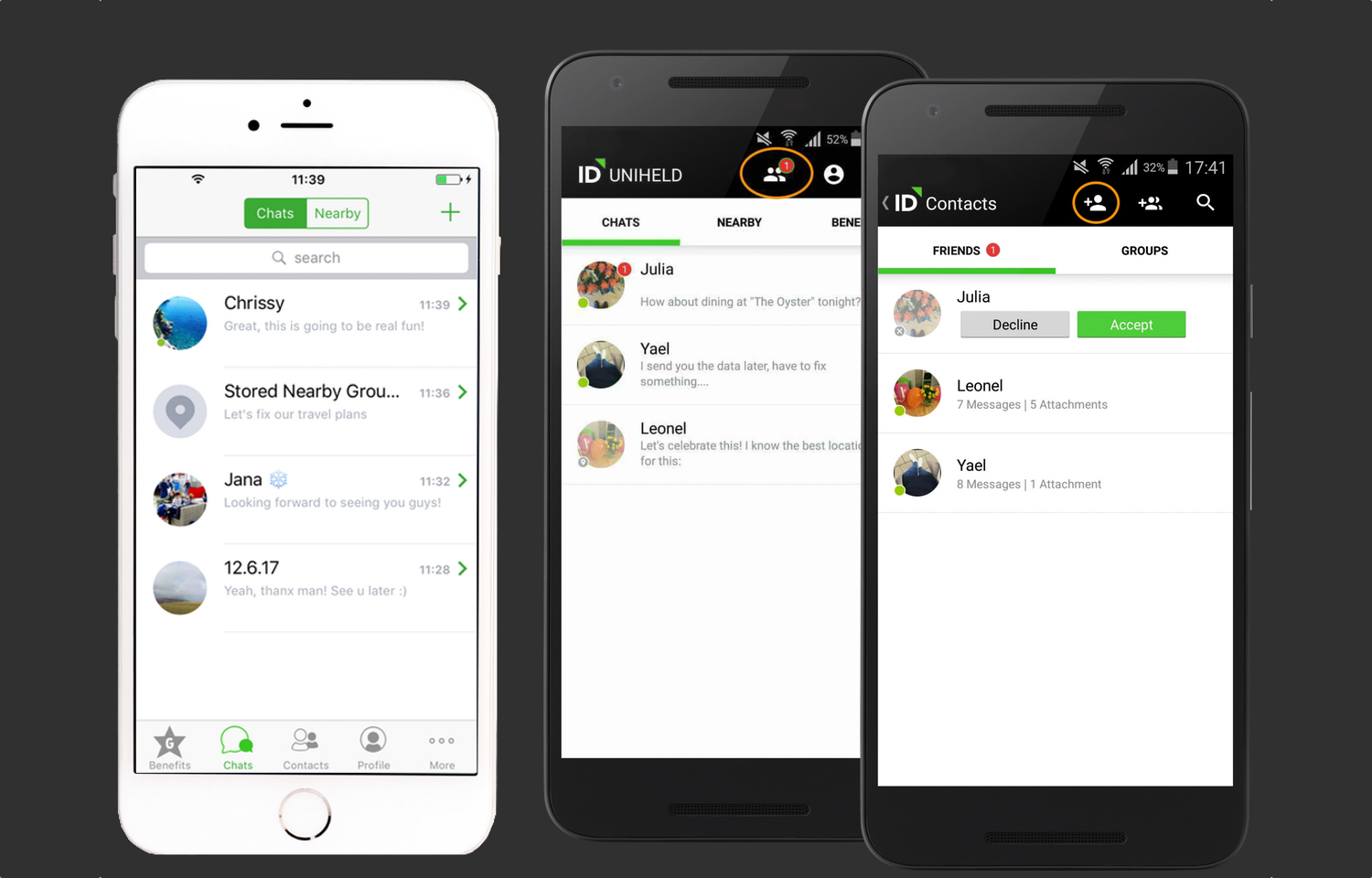
Choose one of the following options:
Send your invitation via
-
- SMS
or invite a contact per
- Code
- or „Nearby“- Mode
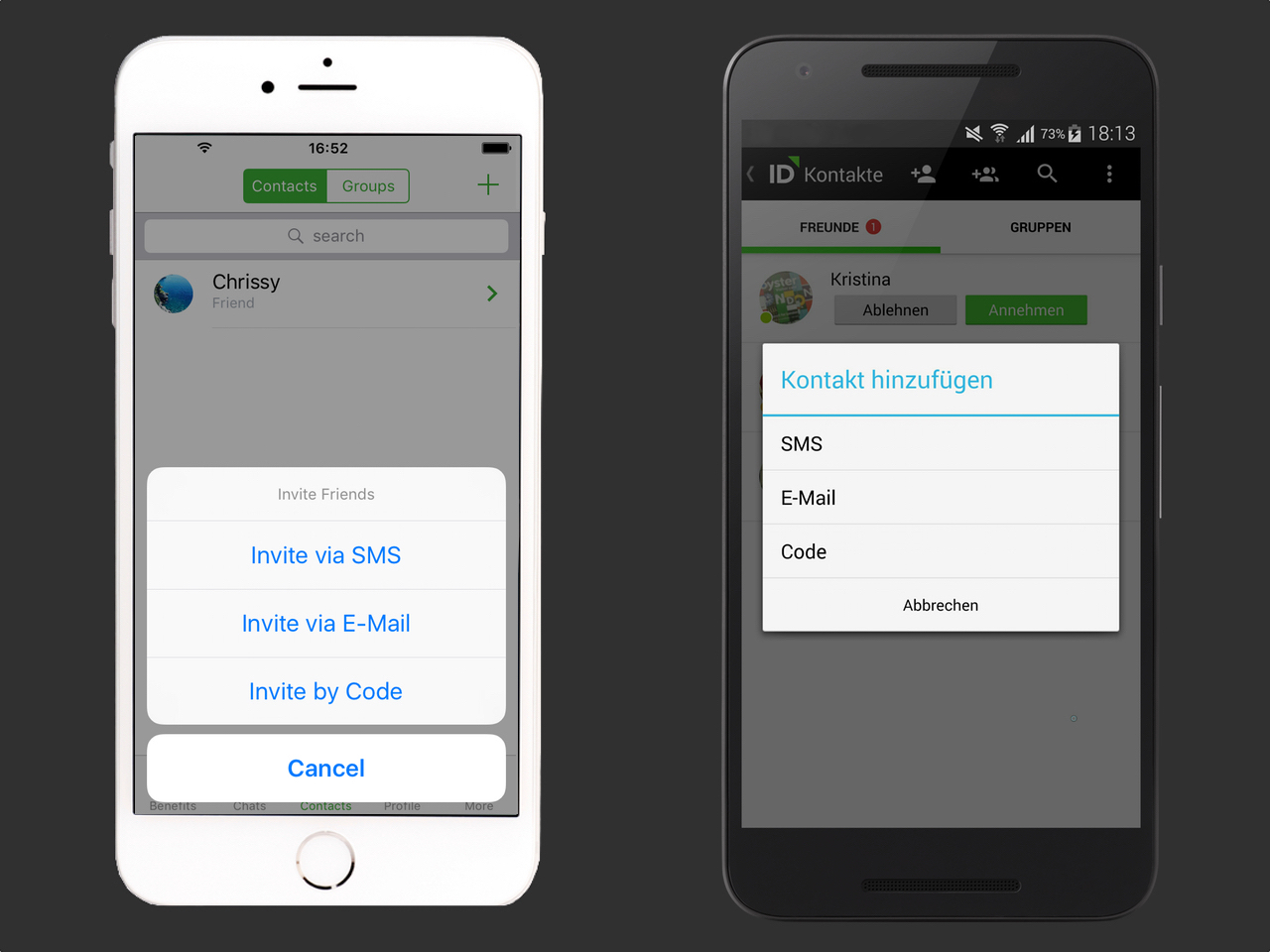
Invite per SMS & E-Mail
You can send a SMS or E-mail invitation to one or more recipients.
Recipient:
Open the SMS or E-Mail invitation and click the included link. A browser window will open up. Please choose “accept invite” to confirm the invitation. UNIHELD will now open up and your newly friended contact is added to your friend’s list.
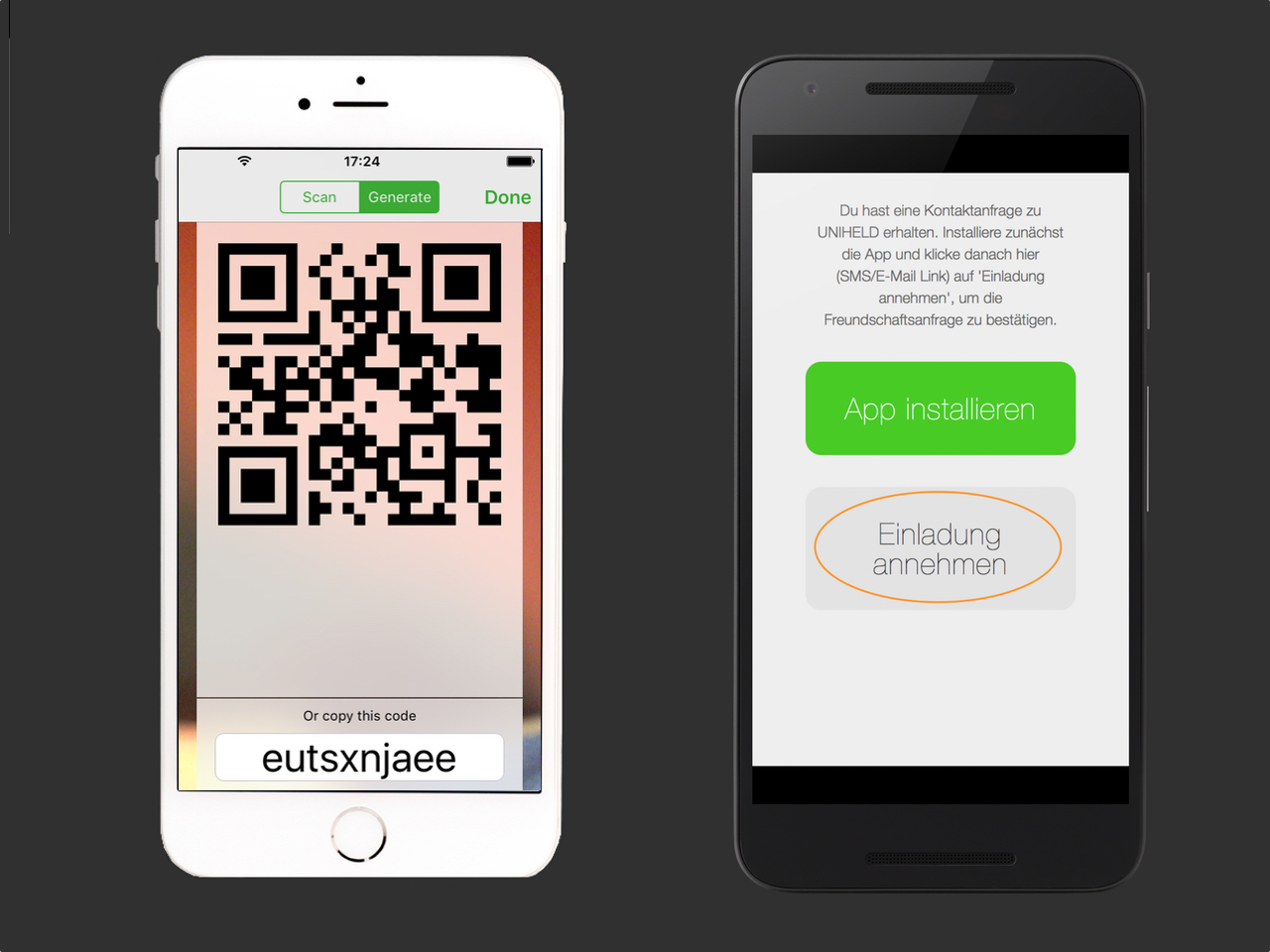
Invite per Code
One user picks the option “scan”, the other one “generate”. Now you can scan the code to become friends. It is also possible to manually fill in the invitation code.

Add a friend by using the “Nearby” mode
- Activate the “Nearby” mode (please make sure that you and the invitee are located in the vicinity of approx. 100 m)
- Open your contact’s user profile (click on avatar image)
- Select „add as friend“
- Confirm the invitation in your UNIHELD account